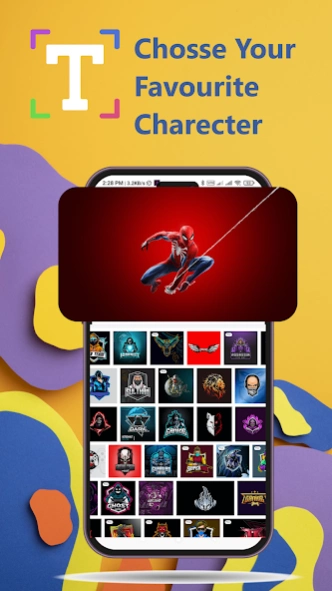Logos Gaming Logo Maker 5.0
Free Version
Publisher Description
Logos Gaming Logo Maker - creating unique and professional logos for gamers in just a few clicks
Logos play a crucial role in creating a brand identity, especially for gaming teams and esports players. A well-designed logo helps you stand out from the crowd and communicate your team's values and style. However, designing a professional logo can be challenging and expensive, especially if you don't have the necessary design skills or resources.
Fortunately, there are logo maker apps available that allow you to create unique and professional logos quickly and easily. One such app is the Logos Maker app, which is designed specifically for creating logos for gaming teams and esports players. In this article, we will provide you with a detailed description of the Logos Maker app, its features, and how to use it to create amazing logos.
Logos Maker App Overview:
Logos Maker app is a logo design tool that enables you to create professional logos for your gaming team or esports player. The app comes with a collection of cool and unique logo images, which you can customize according to your preferences. It also has a very simple interface that is easy to use and requires no technical skills.
The Logos Maker app comes with a set of powerful tools that allow you to customize every aspect of your logo, including its colors, typography, textures, and overlays. It also includes professional photo editing tools such as flip, rotate, resize, and curve, among others, which you can use to enhance your logo's appearance.
Features of Logos Maker App:
Customization Options:
The Logos Maker app offers a range of customization options that enable you to create logos that perfectly match your team's style and values. You can choose from a variety of colors, textures, and overlays to create a unique design that stands out from the rest.
Transparent Background:
The Logos Maker app comes with a transparent background option, which makes it easy to export your logo to other media. You can save your logo as a PNG or SVG file and use it on your team's social media pages, website, or merchandise.
Typographic Fonts:
The app has a variety of typographic fonts that you can use to add a unique touch to your logo. You can choose from over 20 different fonts that are designed specifically for gaming teams and esports players.
Categorized Art and Graphic Elements:
The Logos Maker app includes a huge collection of categorized art, graphic elements, shapes, backgrounds, and textures. You can use these elements to create original logos in no time.
Professional Photo Editing Tools:
The app comes with a set of professional photo editing tools that you can use to enhance your logo's appearance. You can flip, rotate, resize, curve, and adjust the hue of your logo, among other things.
How to Use Logos Maker App:
Using the Logos Maker app is easy and straightforward. Here are the steps to create a logo using the app:
Download and Install the Logos Maker app from the Google Play Store or Apple App Store.
Open the app and click on "Create a Logo."
Choose a template from the app's library or start with a blank canvas.
Customize your logo by selecting colors, textures, overlays, and fonts from the app's options.
Add graphic elements, shapes, backgrounds, and textures to your logo.
Use the app's professional photo editing tools to enhance your logo's appearance.
Save your logo as a PNG or SVG file and use it on your team's social media pages, website, or merchandise.
Conclusion:
The Logos Maker app is an excellent tool for creating professional logos for gaming teams and esports players. It offers a wide range of customization options, professional photo editing tools, and a huge collection of categorized art and graphic elements. With this app, you can create logos that perfectly match your team's style. Support the developer by leaving a review and reporting any bugs to rizvi.appdev@gmail.com."
About Logos Gaming Logo Maker
Logos Gaming Logo Maker is a free app for Android published in the Recreation list of apps, part of Home & Hobby.
The company that develops Logos Gaming Logo Maker is King IT Limited. The latest version released by its developer is 5.0.
To install Logos Gaming Logo Maker on your Android device, just click the green Continue To App button above to start the installation process. The app is listed on our website since 2023-06-08 and was downloaded 2 times. We have already checked if the download link is safe, however for your own protection we recommend that you scan the downloaded app with your antivirus. Your antivirus may detect the Logos Gaming Logo Maker as malware as malware if the download link to com.rizvi.logos is broken.
How to install Logos Gaming Logo Maker on your Android device:
- Click on the Continue To App button on our website. This will redirect you to Google Play.
- Once the Logos Gaming Logo Maker is shown in the Google Play listing of your Android device, you can start its download and installation. Tap on the Install button located below the search bar and to the right of the app icon.
- A pop-up window with the permissions required by Logos Gaming Logo Maker will be shown. Click on Accept to continue the process.
- Logos Gaming Logo Maker will be downloaded onto your device, displaying a progress. Once the download completes, the installation will start and you'll get a notification after the installation is finished.